How to Welcome Your New Clubshoppers: A Step-by-Step Guide
Welcoming new Clubshoppers is the first step in ensuring they feel valued and supported as they begin their journey with Clubshop. As an aspiring account manager, your role is crucial in making this initial interaction positive and informative. This guide will help you leverage the tools available in your Clubshop dashboard to effectively welcome your new teammates.
Note: This guide does not consider you a GPS Subscriber. Hence, you have a limited version of the platform. If you need a professional CRM version, please consider subscribing to the Global Partner System or GPS and following the GPS Essential Training.
Step 1: Access Your Clubshop Dashboard
1. Login: Start by logging into your Clubshop account.
Step 2: Identify New Teammates
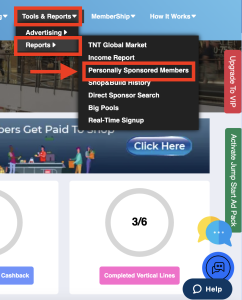
1. Personally Sponsored Members Report: In your dashboard > Tools & Reports > Reports > Personally Sponsored Members.
This section will display a list of your current Clubshoppers you received from the CO-OP Advertising, JumpStart Pack, or your landing pages.
2. New Members: Identify the new members who have recently joined your team.
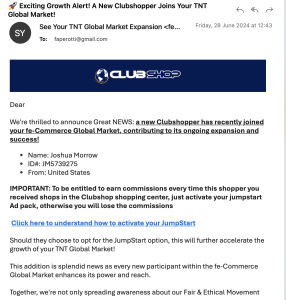 SMART TIP:
SMART TIP:
The sooner you contact your new members, the better.
To do so, make sure you’re correctly receiving notifications in your email account inbox with the subject “🚀 Exciting Growth Alert!
A New Clubshopper Joins Your TNT Global Market” and email them within the first 24 hours to introduce yourself as explained below.
Step 3: Send a Welcome Message
1. Select the recipients: Flag the checkbox on the new members’ rows.2.
2. Proceed: Click on the “Send Email” red button.
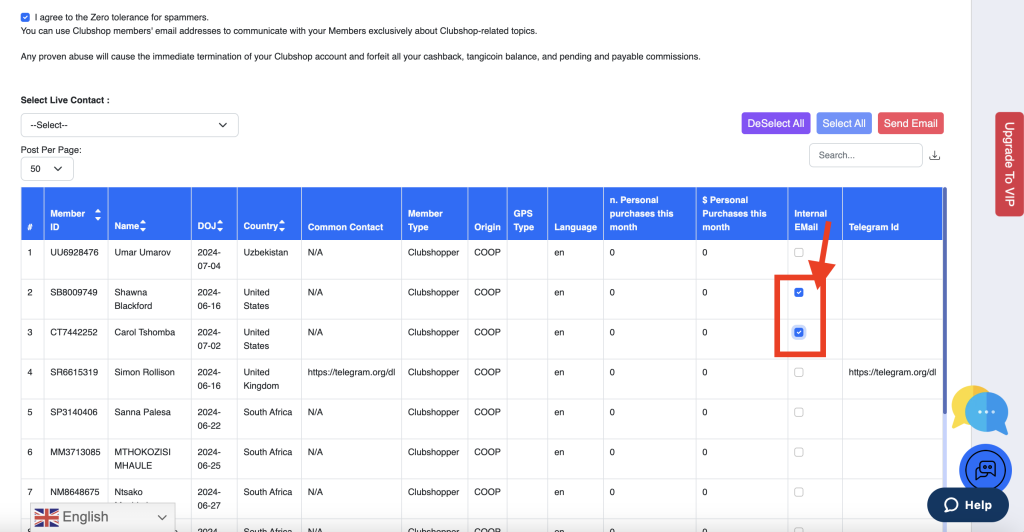
3. Compose Message: If you need inspiration in what to say to your new teammates and future friends, use your built-in AI assistant to draft a personalized welcome message, as shown in the image below.
You can, for example, use this type of prompt:
“Please create a welcome email for a new Clubshopper joining my team. The email should be friendly and supportive, with this placeholder [User Name] for the recipient’s name. It should invite them to login to their Dashboard here at https://ver1.clubshop.com/login and also this page to follow the 6 basic steps explained on this page: https://proprofit.uk/en/js-next-steps/”
Feel free to modify the prompt as you like to ensure the final message reflects your personality and authenticity.
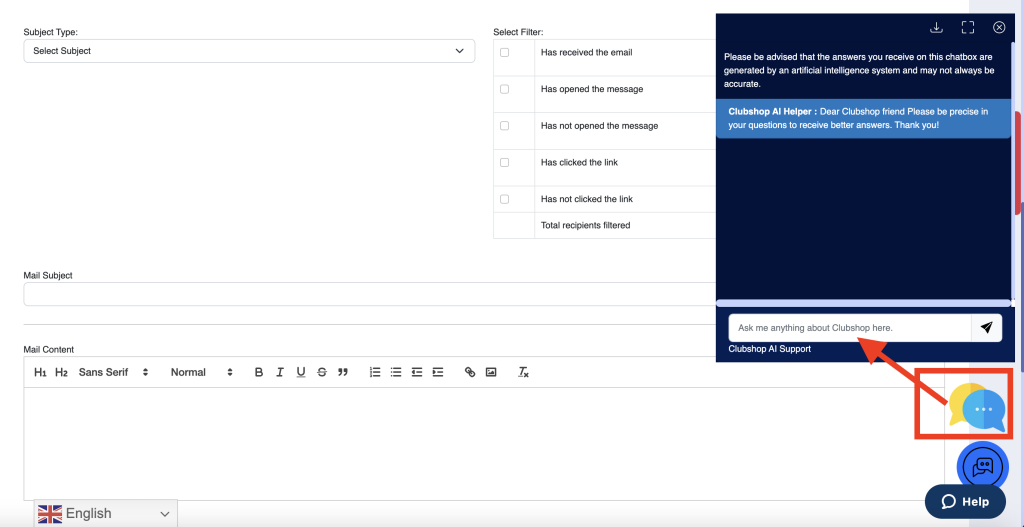
Once the message is generated:
- Copy and paste it into the Mail content editor.
- Cut and paste the subject into the subject line
- Ensure that the merge field [User Name] for the recipient’s name is correctly placed in the subject line and in the body.
- Adjust the text to make it tidy and correctly separated with paragraphs and punctuation.
- Once everything looks fine, send a test email to yourself by clicking the “Send test mail” button.
- Check your email box to see the result.
- Keep editing and sending the test message until it looks perfect.
- Once you’re happy with the message, click the “Send Now” button. It will ask you if you want to save the message to use it again in the future. Click “OK” so the next time, you don’t need to recreate from scratch if you don’t want to.
Step 4: Schedule a Follow-Up
1. Follow-Up Reminder: Set a reminder in your dashboard to follow up with the new members after 48 hours. This ensures they have settled in and provides an opportunity for you to address any questions or concerns they might have.
2. Check-In: Send a follow-up message or schedule a quick call to check in on their progress and offer further assistance. Also, invite them to join our Telegram and Facebook Groups (and so do you!) by clicking the link they find on their dashboard as shown below.
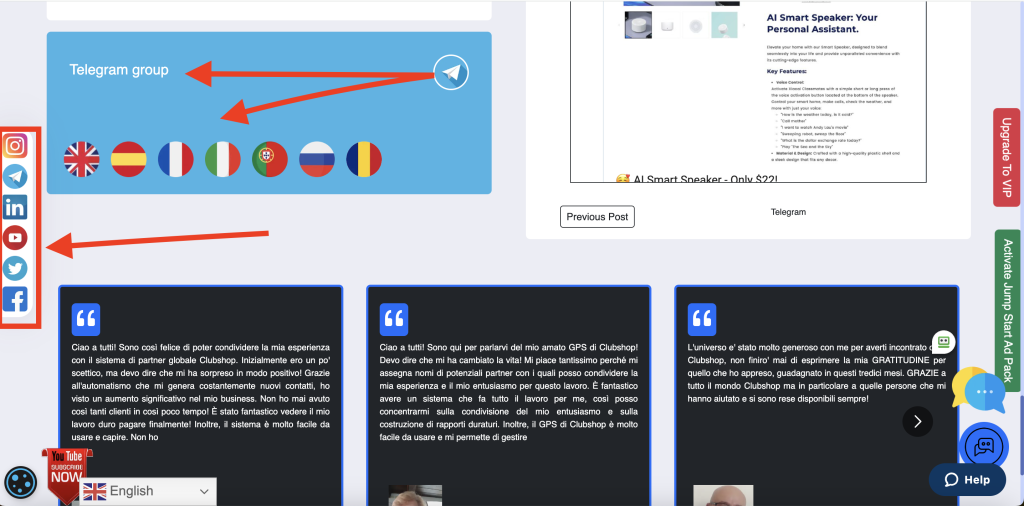
Conclusion
By following these steps, you’ll ensure that your new Clubshoppers feel welcomed, supported, and ready to embark on their journey with Clubshop. Your proactive approach will help build a strong foundation for their success and foster long-lasting relationships within your team.
Remember, a warm welcome sets the tone for a positive and productive relationship with your new Clubshoppers. By taking the time to welcome them properly, you not only make them feel valued but also set the stage for their success within Clubshop.
Happy welcoming!
