1. Opening the in-context edit interface
If you need to translate a page in the password-protected area of the clubshop.com website, first of all, you need to log in with your ID# and password, after having selected the language that you are going to translate as shown in the image below.
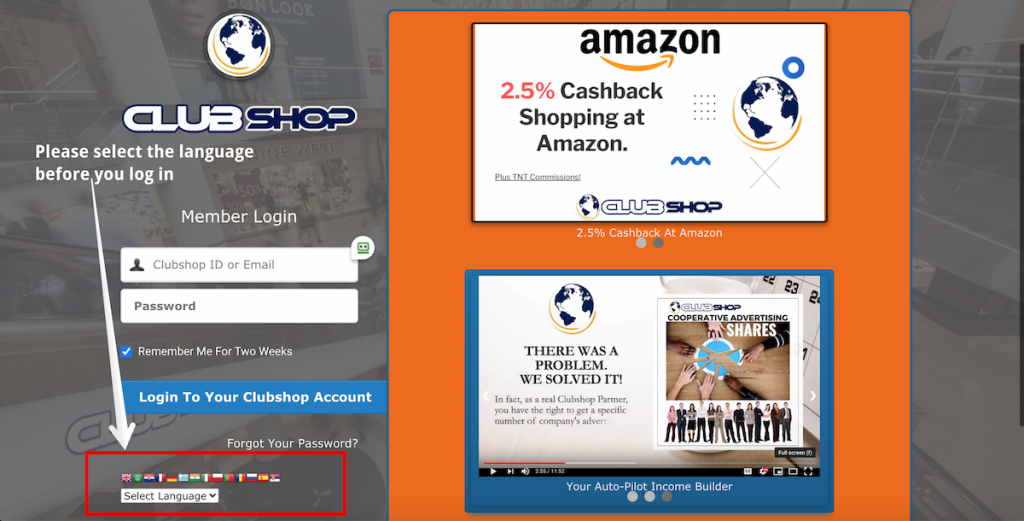
To open the edit interface first go to the page you wish to edit and select the language you want to modify.
For example, open https://fr.clubshop.com/ChooseCountry.aspx, then add ?language_edit=2 at the end of URL in browser address bar https://fr.clubshop.com/ChooseCountry.aspx?language_edit=2
This will open the edit interface where you can log in with your translator’s username and password that we gave you, to modify translations and save the changes.
Note: Anyone can open the edit interface, but only those with login/password provided by us can save changes.
2. Modifying translations and saving
On the edit interface you will see pencil icons near each text you can edit. Hovering on the pencil icon will highlight the text it will edit and clicking on it will open popup window for you to make modifications you want.
To close the edit interface click on the Close edit interface button on the top left corner of your page.
Note: If you cannot see the modifications you have made after closing the edit interface, try CTRL+F5 (⌘+Shift+R for Mac) keys combination to refresh the page and clear the browser cache.
Note: Editing text on one page will change it site-wide.
Note: Purple pencil icon represents human edited text, while green pencil icon represents automatic translation.
Note: If the original text changes, the previous modification for that text will also be changed by automatic translation.
3. Dealing with numbers
We use XNUMX variable instead of all numbers in our edit interface. For example “10 cents” in your original text is represented as “XNUMX cents” in the edit interface, so if you translate “XNUMX cents” once, the same translation will be used for all similar phrases like “11 cents”, “18 cents”, etc. This helps to do less work.
